
 |
Reference Manual |
HOW TO configure NAT32 to share a Steganos Internet Anonym VPN connection. [DEPRECATED]
Introduction
The Steganos VPN software supports anonymous Web browsing via a special type of VPN connection based on the TAP-Win32 device driver.
Steganos VPN connections are not conventional Windows Dial-Up Networking connections and therefore require special support within NAT32. All versions of NAT32 dated 27. March, 2007 (or later) contain that needed support.
Configuration
Start NAT32 via the grey Desktop icon and then select the TAP-Win32 adapter. Click the Internet radio button. Select your private LAN adapter and then click the Private radio button.
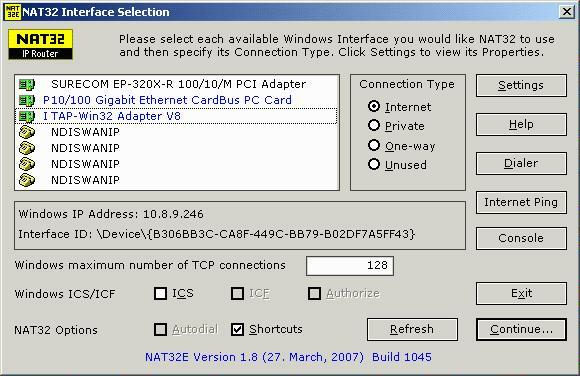
Then click Continue and for each of the subsequent Interface Configuration dialog boxes, click Apply.
When the NAT32 Console appears, click the Editor icon and select the
user.txt file.
Add the following lines to that file:
set steganos 2 setsteg 2
Note that if the TAP-Win32 adapter happens to be the first NAT32 interface on your machine, then use 1 instead of 2 in the above two commands.
Now exit NAT32 and restart it via the yellow desktop icon.
Further details on the setsteg command can be found here.
As stated above, Steganos VPN connections are not Dial-Up networking connections from Windows point of view, and so the familiar Dial-Up Networking features such as Dial, Hangup, Autodial, Redial and so on are not available for these connections.