
 |
Reference Manual |
NAME
How to run NAT32 as a ServiceDESCRIPTION
NAT32 can be run as a Service on all Windows platforms.INSTALLATIONBe sure that NAT32 is correctly configured before attempting to run it as a service.
NOTESClick Config, Service Settings... in the NAT32 Menu.
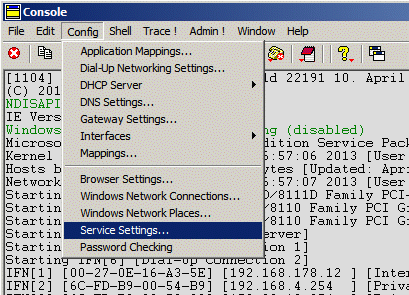
A dialog box appears which shows the command line that will be used if you check the Run as Service checkbox. 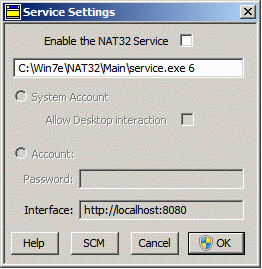
Modify the command line to suit your needs, then set the checkbox.
Click OK and the appropriate registry entries will be made.
On Vista and higher, NAT32 must be run under the administrator account in order to install the service.
This can be done by running the following program in a Windows Console:C:\NAT32v2\admin.exe nat32.exe xwhere x stands for the number of interfaces that NAT32 had been previously configured to use.
To uninstall the NAT32 service, uncheck the checkbox.
SEE ALSOUnder Windows XP, you have the option of running a service with or without Desktop Interaction. If Desktop Interaction is disallowed, all NAT32 output is written to file nat32.log. To interact with NAT32 in this case, you may either run the utility program remote.exe, or you may simply point a web browser to nat32.box:port, where port is the TCP port number at which NAT32's HTTPD is listening (default 8080).
If Desktop Interaction is allowed, the NAT32 icon will appear in the System Tray if a user logs on within 60 seconds after startup. That user will then be able to interact with the NAT32 Console. Alternatively, run program show.exe (in your NAT32 directory) to display the Console.
The NAT32 Service will not survive a logoff if Desktop Interaction has been enabled.Under all later versions of Windows, services cannot access the Desktop and the Allow Desktop interaction option has no relevance.
To terminate the running NAT32 service, type terminate in the NAT32 Console or the Remote Console.
You can start and stop the NAT32 service at any time via the Control Panel, Services applet or the net start and net stop commands.
hide, httpd, nat32, password, startup,